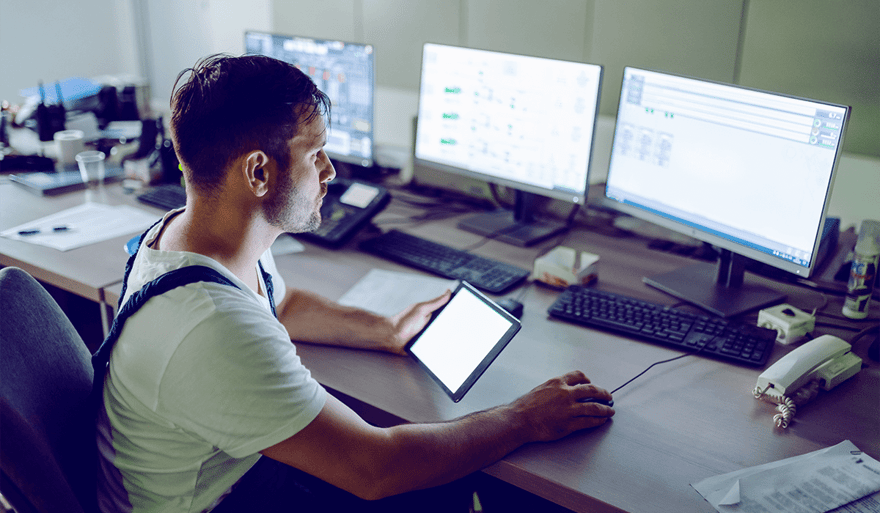Professionals in charge of task and project management are responsible for the enormous challenge of overseeing a large number of on-site and outsourced providers, delivering timely responses to sudden incidents, and creating efficiencies in problematic areas of operation.
We get it—it’s a lot of work. The end of every day might have you wondering how you’ll be able to get it all done. Luckily, there are solutions that ensure each task is completed and eliminate some of the stress that comes with the job.
Task management software for facility management helps oversee event spaces, venues, and other facilities with day-to-day tasks for their teams. It also provides analytics that give you a stronger understanding of what’s working and what needs improvement in your operations.
So, what is task management software for facility management? How does it solve your pain points? And what software features do you need to look for once you’re ready to implement?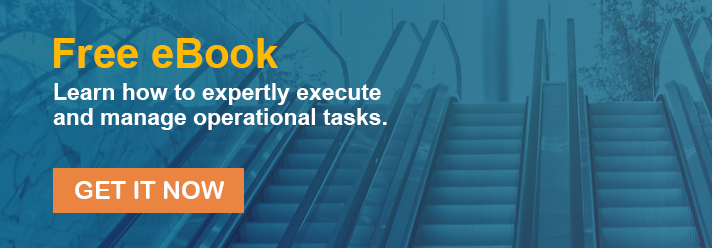
What Is Task Management Software?
Task management software helps facility management teams to manage tasks through a dashboard of individual tasks and large projects.
As a facility manager, you’re responsible for monitoring projects and tasks from start to finish, including:
- Defining project scope and resources.
- Managing budget and timelines.
- Quickly Accommodating for inevitable changes.
Task management software ensures successful property management by increasing staff productivity; enhancing performance; and tracking, communicating, and managing tasks so that nothing gets missed.
Task management software empowers your team to:
1. Prioritize Tasks
From simple to-do lists to comprehensive project task management, a robust tool allows you to take care of the most important aspect of task management: prioritization. Prioritizing the right tasks at the right time creates efficiency while meeting time constraints.
2. Track Milestones
successful project completion depends on clear goals. Defining milestones for employees helps motivate teams to execute tasks properly.
Clear goals and milestones don’t just encourage better employee performance. They can also create more employee engagement and help employees experience a greater connection to their organization.
3. Manage Schedules
The timely and accurate completion of tasks contributes to the overall health of a project. To ensure this happens, you can indicate the appropriate time estimate and effort involved in a shared platform to ensure communication.
4. Allocate Resources
The employees that you oversee can’t complete their tasks without the right resources. Based on your budget and the schedule you establish in the software, you can assign the right talent and the right amount of resources to ensure each task is completed effectively and efficiently.
5. Collaborate
Considering the huge number of moving parts in task management, collaboration is key. Using task management software, you can create teams, assign tasks to each team, and ensure they stay in sync.
7 Benefits of Task Management Software for Solving Common Pain Points
In all likelihood, you’re responsible for the task completion of a large number of employees. With this responsibility comes a unique set of pain points that can hurt projects, reduce productivity, and create operational inefficiencies.
Here are the benefits that task management software provides for solving common pain points experienced by management professionals in your industry.
1. Makes Planning and Organization Easy
Organizing a successful project is one of the most time-consuming and challenging parts of project management. Planning, delegating, and keeping track of tasks are vital to a smoothly run project. Only after these organizational aspects are complete can you move on to bigger projects.
We might as well consider task management software an organizational tool because this is a major aspect of its function. Effective capacity planning ensures teams stay on target, stay organized with a streamlined assignment process, and maintain clear delegation to the proper professional.
2. Creates More Accurate Time Estimates
It’s not always easy to know how long a task should take. To produce accurate project estimates, you need plenty of data that tracks the amount of time each average worker spends on a task.
Ultimately, time estimates impact future planning and resource management. Without project estimates, you’re subject to missed deadlines, broken budgets, and leaving guests or attendees unimpressed.
With task management software, you can create accurate project estimates by defining:
- The type of project to be completed
- When it needs to be completed
- The stages of the project (not started, in process, and completed)
With enough data, you can accurately estimate the time to be budgeted for future projects.
3. Replaces the Need to Manually Follow Up on Tasks
It’s important for you to know who is doing what, and whether the project is on track to be completed on time.
Gathering this data can be difficult. Checking in on each member of your team can eat into your day, leaving you little time to complete your own work. Following up is not only boring and time-consuming, but it can also potentially create tension between you and your team if they feel they’re being micromanaged.
Good news: There’s a solution that makes the follow-up process fully automated and easy to handle.
To ensure tasks are on track to be completed in a timely manner, task management software gives you visibility into which projects are on track to be completed on time. It automates the follow-up process and alerts you when it seems like the project is unlikely to meet the estimated completion date.
4. Assigns Accountability
Although it’s the individuals’ responsibility to carry out a delegated task to the best of their ability, it’s ultimately up to you to ensure that a project is completed successfully. That’s why you must determine who is accountable for each task when multiple individuals are working together.
You not only need the skills but also the tools to allocate accountability clearly and without any misunderstanding. In a platform accessible to each individual on a project, you can create a clear chain of command that provides transparency into who is accountable for the completion of each task.
5. Tracks Task Evaluation
A key responsibility of project management is providing feedback through established processes that collect data on an individual’s performance. This process wouldn’t be possible without data, and that data wouldn’t have value without an evaluation method.
Following fact-based evaluations, task management software offers ways for you to provide feedback to team members based on performance, task completion, and efficiency.
6. Provides Analytic Data for Feedback
Part of the evaluation process is providing necessary—and sometimes difficult—feedback. Although it’s easier to provide feedback to those who are doing well, it’s still important to do the same for those who are underperforming.
Much like the evaluation process, task management software provides data and analytics to support your feedback. It’s one of the times the “impersonal” nature of data is beneficial. You’re both looking at the same performance metric that shows the need for better work. From there, you can implement a step-by-step process to get them on track based on specific metrics they need to improve.
7. Creates Visibility
From resources to the number of team members to task lists, the more visibility you have over your operation, the more insight you can gain into optimizing processes. Plus, it’s almost guaranteed to make your job easier, save on budget, and create a better customer experience.
It’s vital to have visibility into every aspect of your operations. When information is shared on a platform that’s accessible to every team member on every level, you generate transparency, communication, and improvement opportunities.
What to Look for in Task Management Software for Facility Management
So, you know how task management software works and the main benefits that come from using one. In the next step, you’ll begin to research the software that’s going to best suit your operations.
As you research, be sure the software covers both the basics and high-level task management, including:
- Event task setup: The most basic (but crucial) component in task management software is creating tasks for both everyday operations and specific events occurring at your property.
- Automatically create tasks: Based on time, event markers, and the completion of previous tasks, create new tasks and a schedule for recurring tasks that can be automatically generated and tracked.
- Perform operational duties: Track and communicate operational tasks separately from incident reports and requests so that your team knows how to prioritize.
- Add and access data: Using information that comes into the queue, add summaries to tasks so that your team members have the right information to perform their duties.
- Track tasks all in one place: Track tasks and their status in one place so that every team member can prioritize their task list.
- Assign and complete tasks: Ensure that you have the ability to document tasks from the time they are assigned to their completion.
- Receive ongoing training and customer support: Finally, ensure that you work with a software team that provides strategic and planned training for successful implementation, as well as ongoing training in the case of updates or available integrations.
Get Task Management Software from 24/7 Software
As someone who’s responsible for overseeing the tasks of others, you face the challenge of ensuring the completion of tasks, providing quick responses to incidents, and creating efficiencies in your operations.
That’s why you need 24/7 Software’s Task Management Software that helps you manage tasks whenever and wherever, track progress as you go to increase productivity, and improve collaboration among your team members.
Want to give it a shot before making any commitments? Request a demo and we’d love to show you how our software makes your job easier, your team more productive, and your guests satisfied.