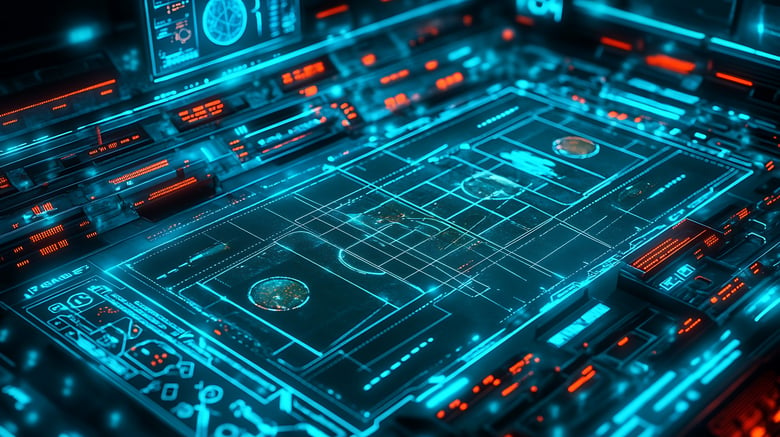Activity Log
Use our activity tracking software to create and track activities to keep your property running smoothly.
Activity tracking software to track operational activities
Our Activity Log product enables users to track and communicate Activities such as shift changes, lunch breaks, meetings, briefings, patrols, and access requests. Easily log and track Activities in a separate area inside our powerful Dispatch Queue, ensuring that all Activities are documented, and none are overlooked.
Easily Log Activities
Logging Activities is a simple 3-click process directly from your Dispatch Queue. Just choose the Activity, assign it to a user, and click “Save.” By creating an activity, you’ll always have a record of everything that happens at your facility.
Separate Activities for an Improved User Experience
Ensure that there is no confusion between Incidents, Tasks, and Activities across the modules. Easily separate Activities from the Incident Management System and Task Manager products to create specific Activity reports, enable different user permissions and declutter your Dispatch Queue!
Color-Coded Activities to Easily See Status
Track Activity Details in Activity Tracking Software
Keep track of the time an Activity was created until it was closed, whom the Activity was assigned, the priority, and how it was reported.
Generate Activity Reports
Run an Activity report at any time to ensure your staff is held accountable for getting things done.
Add Notes & Attachments for Greater Clarity
Add notes and attachments for activities that require a little more detail.
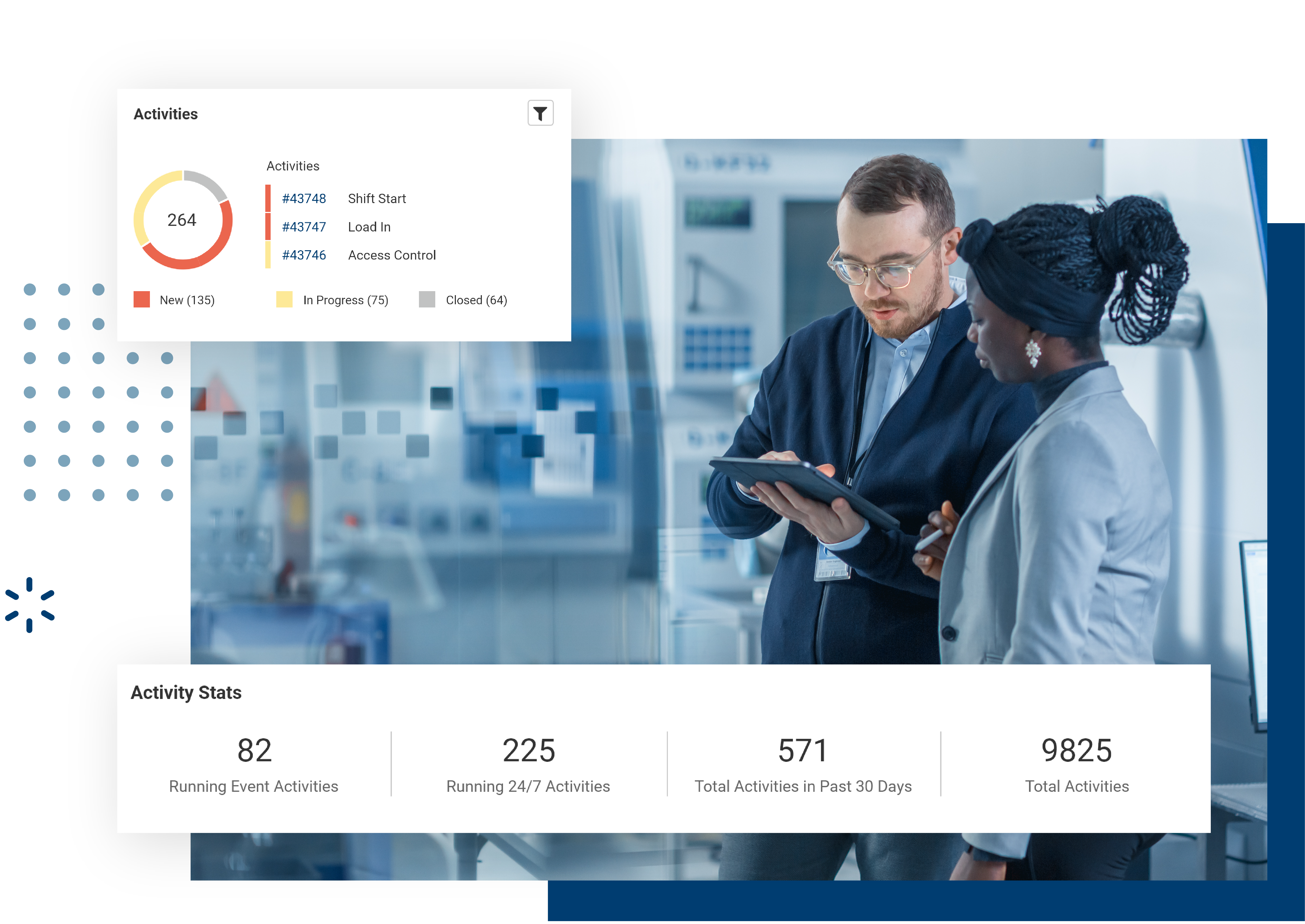
Easily generate reports from your Activity Log so that you can locate any Activity and its status at any time. Identify trends and relevant data to inform your internal processes and improve the efficiency of your entire operations.
Review a dashboard of all Activities and filter by facility, priority, type, department, and many other attributes. You can also review Incidents that the Activity has been linked to and other relevant information.
Review your Activity history and see all of the record details and any changes made to an Activity. All modifications to Activities are date and time stamped inside the platform.
Easily run reports that document the response time of all Activities across your property and see statistics such as:
- Time from Creation to In-Progress
- Time from Creation to Close
- Time from In-Progress to Close
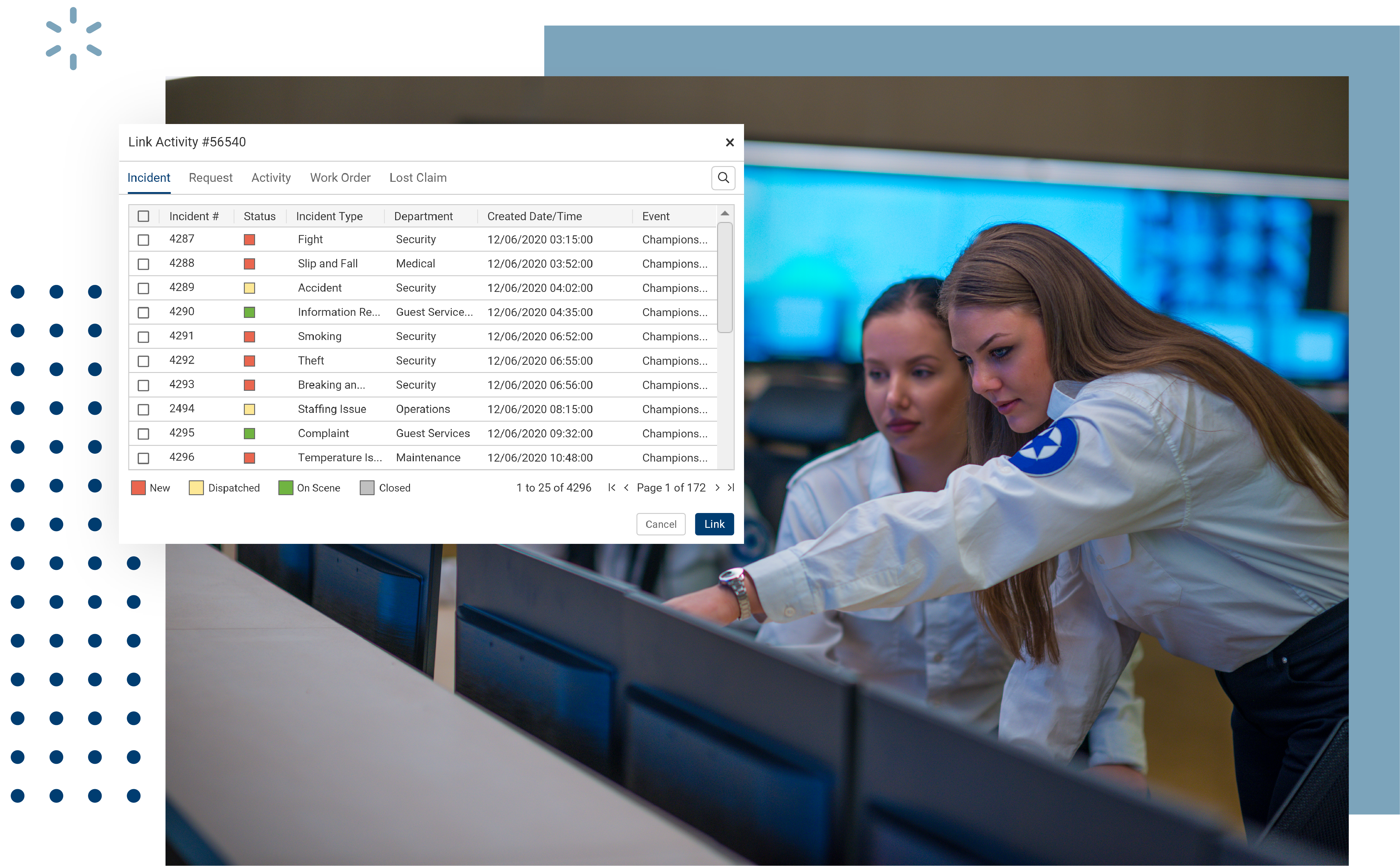
Utilize the Activity Log in conjunction with our Request Tracker and Incident Management System. Our system is designed to make it easy for you to manage Activities from one centralized location alongside Incidents, Requests, Tasks, and other incoming responsibilities that need to be addressed. Each newly created Activity is immediately displayed on the Activity tab within the Dispatch Queue.
- Status Color
Each Activity will display a color that matches its status. - Link Activities
Link Activities to Incidents, Requests, or other Activities inside the platform with one-click. - Dispatch Queue
Add comments and notes for Activities directly from the Dispatch Queue.
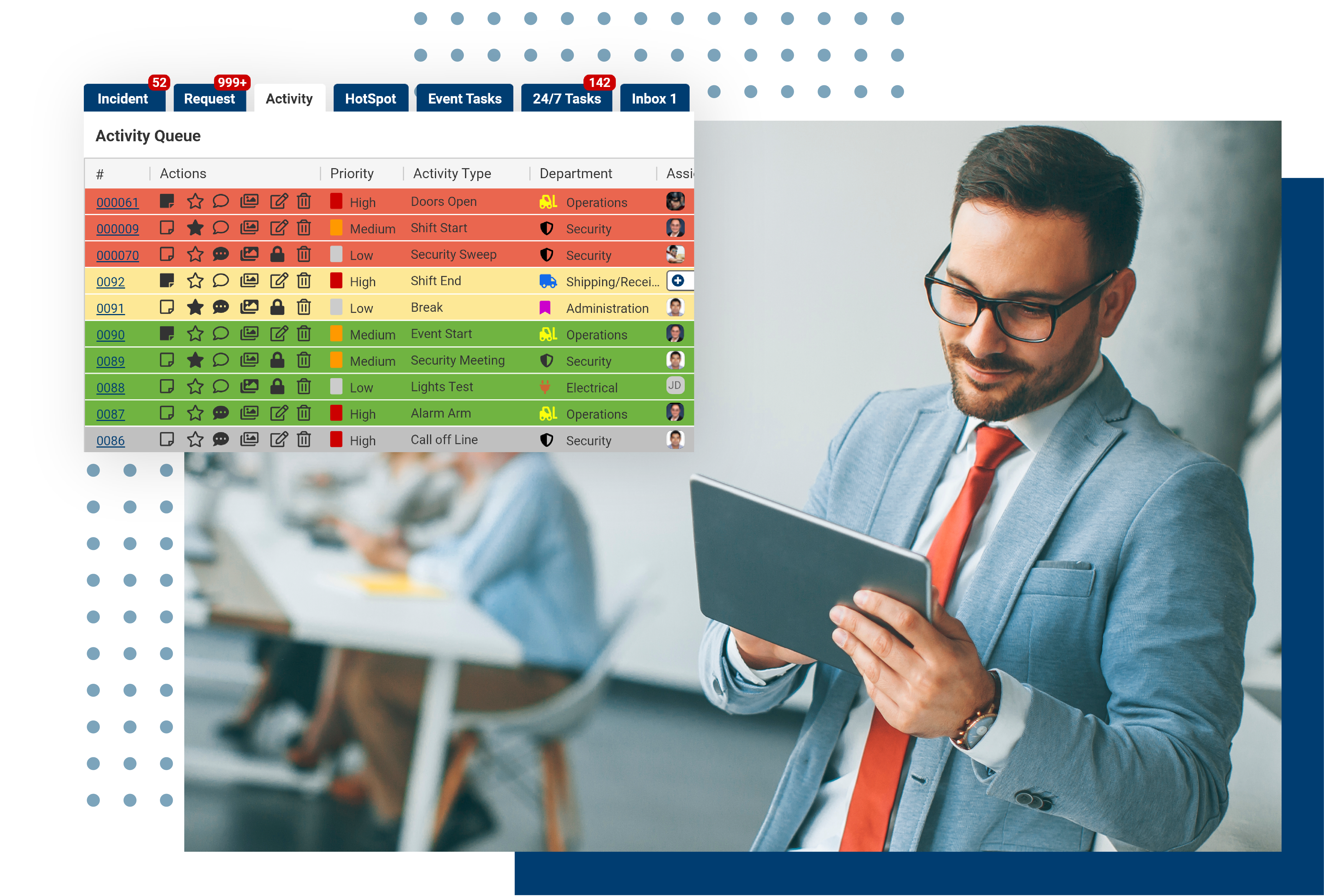
- Toggle in the Dispatch Queue
Quickly toggle back and forth between Activities, Requests, Tasks, and Incidents within the Dispatch Queue. - Activity Details
In one view, keep track of the time an Activity was created until it was closed, along with whom the activity was assigned to, the priority, and how it was reported. - Star Activities
Star activities that are important or need attention with the click of a button.
Our customers love us.
-
“24/7 Software is not only a software provider but a company that cares about the success of their customers. We continue to feel wanted by 24/7 Software and are confident that won’t change.”
Jeff Cards
Ground Superintendent | Lord's Cricket Ground | Marylebone Cricket Club
-
“We are letting the technology do its job. Every module is used 100% to the fullest 24/7 365. Using the platform allows us to identify areas of weakness and strengthen the proactive operation we already have in place. That’s the ongoing result we appreciate most.”
Billy Langestein
Director, Event Services | U.S. Bank Stadium

-
“If we were to be faced with a lawsuit regarding an event that took place in our facility, we’d feel much more confident about the documentation we have at our disposal to defend our organization.”
Jason Silva
Stadium Operations Systems Manager | Oakland Athletics
-
“I am impressed that I am finding new ways to use 24/7 Software to improve safety operations, collaboration efforts, and leverage other resources for public safety within the Minneapolis Downtown Improvement District. We created user agreements and guideline sheets we review with each person who uses 24/7 Software for outreach operations. 24/7 Software’s customer service has been fantastic. The team is very responsive and supportive for setup, new ideas, operation, and problem-solving.”
Shane Zahn
Director of Safety Initiatives | Mpls Downtown Improvement District (DID)
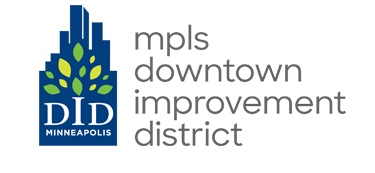
-
“24/7 Software offers a software solution that assists us in successfully capturing maintenance routines, incident management, and activity management in real time, which in turn allows us to be more preventive than reactionary in our operations. 24/7 Software has given us a singular solution to create a proactive operation in the areas that may need improvement, and in turn, we are able to advance the fan experience.”
Kelsey Cerrone
Senior Manager, Event Safety | Ball Arena

Hundreds of customers trust us to lead the way in Proactive Operations.
Read Success Stories
It's easy to use. But you're not alone.
Training
Strategic and planned training allows for a successful implementation.
Expert Community
24/7 Software’s platform is utilized in the world’s greatest properties.
LMS
Through your platform, you have 24/7 access to our Learning Management System (LMS).
Support
We don’t believe that you should be charged extra for your questions!

Start Being Proactive With 24/7 Software Today
With 24/7 Software's unified platform, your organization can manage everything that occurs to ensure a safe and memorable experience for your customers - proactively.