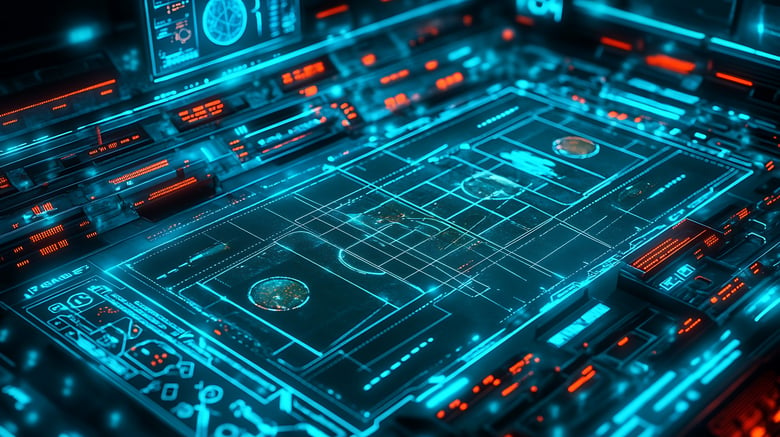Computerized Maintenance Management System
Maintenance Software for Property Operations
Maintenance software that handles all your operational needs.
Learn to streamline operations, manage and inspect your assets, track vendor and warranty information, and schedule preventive maintenance—all in one easy-to-use platform.
Work Order Creation
Create, track, edit, and assign work orders with one-click to ensure that issues are addressed immediately. Digitalize forms and other documents and become more proactive with your operations.
Configurable Web Forms Development
Create a configured web form that lets nonsystem users, such as your vendors, employees without 24/7 Software logins, and outside users, submit work orders for approval anywhere at any time.
Chain of Command Creation
Preventive Maintenance Scheduling
Easily set up preventive maintenance schedules and add associated materials, labor, expenses, and attachments for review. Save time by automating maintenance across your asset base.
Easy Inspection Setup
Schedule and conduct regular inspections to gain a comprehensive view of asset health and identify issues proactively. Users can provide inspection updates in real time from a mobile device via our CMMS app.
Material and Inventory Tracking
Set up automatic alerts to notify you when inventory is low. Never put your team in a situation where they don’t have the inventory they need.
Asset Details and Information Storage
Track critical information related to your assets in one place. View associated materials, warranties, meter readings, and a history of inspections at the asset level. Store contracts, vendor agreements, and any media associated with your assets together.

Discover the Secret to Maintenance Efficiency
Maintenance Is Not an Easy Game...
It has many moving parts; maintenance schedules, work orders, checklists, documentation, reporting, and so much more.
Alone, any one of these parts might be easily manageable.
Together, the paperwork alone can be a nightmare.
If CMMS and CAFM systems were invented to solve the facility documentation and management problem then why do they often fail so miserably?
Our rapid-read guide gets at the problem and the solution...
Download the Free Guide
Explore the main features of maintenance software.
The 24/7 Software computerized maintenance management system (CMMS) allows facility managers to create, track, document, and run comprehensive reports on work orders, purchase orders, preventive maintenance, vendor information, and equipment and material inventory.
Understanding that many systems are cumbersome, top facility operators in the industry contributed to the design of 24/7 Software’s CMMS during its creation.
24/7 Software’s CMMS can eliminate paperwork and automate facility maintenance. It provides facility managers with the functionality and ease of use they need in order to realize a measurable return on investment.
Computerized maintenance management systems were originally established to organize and optimize the number of integrated and working parts in order to maintain a facility. These paperless systems were designed to permit facility managers to lessen the stress of putting information to paper and the confusion that results from paper documents.
However, the drawback to this is that the creation of a computerized system reduced only a modest amount of paperwork. Facility managers continue to receive written work orders from both internal and external customers. Not only do these systems continue to rely on paper, but they also create more hassle and confusion for facility managers.
A fully digital, paperless system provides a number of benefits through its primary features:
Work Order Creation
When facility managers receive written work orders from both internal and external customers, not only do these systems rely on paper, but they also create more hassle and confusion for facility managers.
In most cases, facility workers schedule and assign their daily maintenance tasks to technicians and staff by providing them with paper work orders and activity checklists. The paperwork is marked off at the completion of the task and given to the facility manager to review. This can go into a filing bin, where it sits for days—sometimes weeks—waiting for someone to enter the information into the system.
With the 24/7 Software CMMS you can:
- Create, track, edit, and assign work orders with one click to ensure that issues are addressed immediately.
- Enjoy more proactive operations since forms and other documents are digitized.
- Send in work orders for approval by creating a web form.
A reporting feature is also included in the CMMS, providing facility managers and staff with access to an array of reports and summaries to assess performance. Reports break down all work orders and can be manipulated as needed and exported to a spreadsheet.
Configurable Web Forms Development
As a web-based solution, the 24/7 Software CMMS can be accessed via the internet from anywhere, anytime. Facility managers have the ability to organize their accounts according to the needs of their facility.
In addition to allowing managers to easily create, track, edit, and automatically communicate work orders, the CMMS allows users to create a configured web form that lets nonsystem users, such as your vendors, employees without 24/7 Software logins, and outside users, submit work orders for approval anywhere at any time.
Chain of Command Creation
By creating a chain of command, you can control the entire process of attributes, such as work order type, priority, or location. The ability to set up a chain of command for approval of work orders based on the type and/or amount is readily available.
The chain of command, requesting department, who the work order will be assigned to, and any associated labor, equipment, materials, and attachments can be added to the work order details from one screen. This functionality applies to purchase orders as well.
The chain of command has different approval levels, giving facility managers a way to put protocols in place for how work orders are granted. Each level of the chain can have specific requirements for authorizing an approval.
Preventive Maintenance Scheduling
Preventive maintenance is paramount to keeping your operations running. Previous activities may go overlooked, or maintenance items may be skipped until the asset becomes a major liability, resulting in avoidable expenditures for the facility. Labor costs become only a portion of the expenses accrued by the facility once faulty equipment runs unnoticed.
Maintenance staff members can easily create, manage, track, and record routine activities and tasks. They can enter this information into the work order directly from the screen, allowing facility managers to create and execute maintenance tasks based on activities. Users can also add associated materials, labor, expenses, and attachments for review.
Preventive maintenance tracking is possible in a calendar format, allowing facility managers to easily view and make changes. The calendar can be seen in a daily, weekly, or monthly format. There is also a drag-and-drop option for changing dates.
A reporting feature is included in the CMMS, providing facility managers and staff with access to an array of reports and summaries to assess performance.
Easy Inspection Setup
Whether they are on-site or conducting a routine inspection, users of our CMMS can provide inspection updates in real time from a mobile device via our CMMS app.
Scheduling, conducting regular inspections to gain a comprehensive view of asset health, and identifying issues proactively can be generated as work order requests from the 24/7 Software CheckPoint mobile application.
CheckPoint is used for facility location and equipment inspections and guard tours. The software module utilizes radio-frequency identification (RFID) technology that is installed on an iPhone to solve key accountability concerns among facilities and venues. CheckPoint also includes a section for guest check-ins to document visitor check-in and check-out times.
Material and Inventory Tracking
The fixed asset and material inventory tracking feature gives managers and staff a logical way to be alerted, so they never run out of what is needed for daily operations to continue naturally. Automatic notifications can be sent when inventory falls below the predetermined reorder amount so that your team is never in a situation where they do not have the inventory they need.
Vendors, equipment, and materials can be entered directly into the software for each facility.
Asset Details and Information Storage
Facility managers have complete control and consistency of asset maintenance with our CMMS, ensuring nothing gets overlooked and all bases are covered.
By tracking critical information related to your assets in one place, users can view associated materials, warranties, meter readings, and a history of inspections at the asset level. Store contracts, vendor agreements, and any media associated with your assets together.
Key Capabilities of Our Maintenance Software

Generate multiple reports easily from our CMMS. We offer you the ability to see a comprehensive view of maintenance activities in real time to track work order status and asset health all in one system. Our platform enables you to be more proactive, extend asset life, improve efficiency, reduce costs, and be a maintenance hero in your organization!
- All Sorts of Reports
Our CMMS provides reports for the following information:- Work Orders: Reports for work orders provide information on the full list of the tasks broken down by a customized time frame.
- Preventive Maintenance: Maintenance reports that include the repairs that were completed and when are crucial to ensure upkeep. Reports can also reference equipment failure and missing maintenance issues that may have caused the problem.
- Activities: These reports describe a project’s information, progress, and who the activity is assigned to.
- Assets: Assets managers can receive a detailed overview of each asset to ensure monitoring, tracking, and managing assets is as efficient as possible.
- Materials: Similar to assets reports, material reports provide information on materials, including the amount and expected restocking date.
- Vendors: This report provides information on the list of vendors and goods that can be purchased from each as well as terms and conditions, including purchase price, lead time, minimum quantity, and more.
- Labor: This report provides information on employees, including hours, earnings, and duties, and the total number of employees.
- Inspections: This report provides information on assets that require routine or emergency inspections, processes for repairs, and an overall picture of facility inspections.
- History Tracking
Track Asset, Labor, Material, and Work Order History and pull up your records from anywhere – even from a mobile device!
- Asset Lists
Easily import or create a list of your assets which enables users to create, track and manage inventory. - All Important Information
Add specification details, warranties, associated vendors, associated assets, meter readings, and attachments, and keep all information together. - Inspection Status
Track the inspection status related to your assets to ensure you are able to identify issue early and often.

- CMMS Mobile App
Utilize the CMMS mobile app in the field to update the status of work orders, review asset information and tasks associated with work orders, and complete inspection forms. - Ability to Receive & View
Receive and view work requests and work orders wherever you are. - Devices
Available for iOS and Android. - Inspections
View inspection history and status to make informed decisions about your assets from anywhere. - Asset Details
Scan barcodes and pull up all the details on an asset immediately.
TESTIOMONIALS
Our customers say it best.
See how customers are transforming the ways their facilities operate with our simple-to-implement, simple-to-scale venue management software.
-
“At the Air Canada Centre we use CMMS, IMS, Lost and Found and the Text Communication modules. Since implementing the CMMS module, our facility maintenance management has drastically improved. Before using CMMS, we were capturing and recording roughly 20% of all corrective building work. Now all work completed in our facility is captured thanks to the easy web and mobile request forms that anyone in our organization can use to submit requests.”
Julia Chiarelli
Maple Leaf Sports and Entertainment
-
“I’m not sure if I can say enough about 24/7 Software. We started looking for a texting system and found so much more. The AT&T Performing Arts Center uses IMS, CMMS and Lost & Found along with the text system. Then CheckPoint came along and has significantly changed the flow of information and record keeping for inspections. The staff of 24/7 Software are awesome to work with because they care about the needs of your venue and respond quickly. I tell everyone I can about 24/7 Software.”
David Gilster
AT&T Performing Arts Center
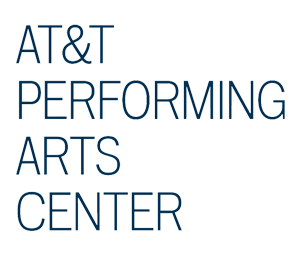
-
“Resolver was mobile-friendly, but without the dispatch and incident report integration, I did not demo Resolver’s software. After my first phone call, even before the demo, it was clear that 24/7 Software understood the event business and the specific needs of different types of venues. I had all my questions answered in a timely fashion and if we needed something customized, finding a solution was easy.”
Jennifer Esterline
VP Sales & Marketing, Xappp
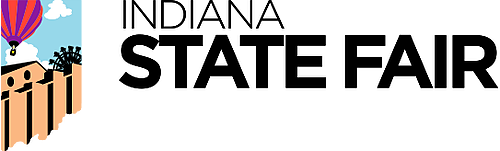
-
“With the use of 24/7 Software, we can now safely and proactively manage the events and the nearly 1,000+ event staff who work with us. Right now, I am working to help our facilities maintenance team understand the positive impact the use of the CMMS module could have on their work. It’s not uncommon to receive an email from support in advance of our events just wanting to check in and make sure everything is ready.”
Jim Hosfelt
Director of Public Safety and Track Operations | Dover International Speedway

-
“We wanted a company that was user-friendly and was able to provide us with a complete incident tracking system and a way to compile and report the information from those incidents. We were also looking for a company that could help us with purchase orders and maintenance tracking.”
Scott Lasker
Senior Director of Guest and Event Services | Buffalo Bills

Hundreds of customers trust us to lead the way in proactive operations.
Read Success Stories
It's easy to use. But you're not alone.
Training
Strategic and planned training allows for a successful implementation. As you use our solutions or just make a change within your organization, you may need or want additional training. You are welcome to schedule those sessions as often as you need.
Expert Community
24/7 Software’s platform is utilized in the world’s greatest properties. Our customers are among the most highly respected professionals in their industries, and we work with them when developing or updating our software. Our annual user conference brings great minds together to share best practices and formulate the next great functionality for our solutions for your needs.
LMS
Through your platform, you have 24/7 access to our learning management system (LMS). Technology and software evolve quickly, and there’s no reason why you should be left in the dust. All of your modules are continually updated with your subscription, giving you the best and most up-to-date version of our platform. You never have to worry about being out of date again.
Support
We don’t believe that you should be charged extra for your questions! If you want to access information on your own, we have a plethora of online training, answers to FAQs, and resources for you to access easily. View a video, read an article, or see a step-by-step screenshot of how to do what you want to do when you want to do it.
Start Being Proactive With 24/7 Software Today
With 24/7 Software's unified platform, your organization can manage everything that occurs to ensure a safe and memorable experience for your customers—proactively.