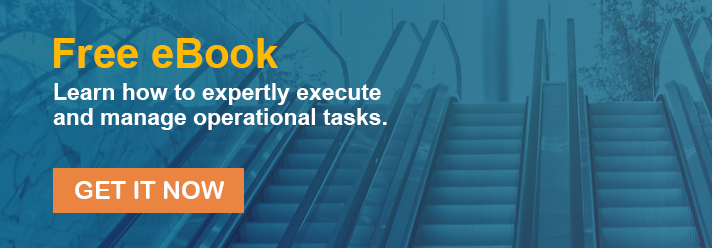You’re amid a hundred things going on right now.
“We’re out of toilet paper in restroom 100-A,” comes over the radio.
Then, you hear another call.
“We need a wheelchair for a lady.”
It’s one after another.
You’re doing great too.
Your team is using the incident management and request tracking software seamlessly.
They’re a big part of the unified solution you use.
But, now it’s late into the event, and you forgot to reverse the escalators.
“Oh no, the escalators,” you shout as you hustle to tackle this series of tasks.
Why do these tasks always slip through the cracks?
It’s because you’re still writing them down and relying on your working memory!
You’ve got to stop, right?
And, you can.
There’s a way to manage these critical tasks with ease.
You can take control of your essential tasks the same way you’ve maximized your issue, incident, and customer request abilities.
Keep reading; this article is going to explain how to manage your operational tasks efficiently, and how to accomplish this using task management software.
We’ve got a lot to cover.
Let’s get started.
SKILLFULLY MANAGE OPERATIONAL TASKS
Getting all the tasks on your list completed is a must.
It’s the only way your property runs smoothly.
It’s also the only way you look professional to your customers and boss.
What does your team need to accomplish daily?
Think about your current process for handling tasks.
What is it?
- Do you write items down on a notepad, and go through them one by one?
- Do you manage tasks in a spreadsheet, then print it out?
- Are new staff members expected to recall their recent training to execute essential tasks?
- Are all tasks getting done?
- What happens when something doesn’t get done? Who’s accountable? Does your team just move on to the next item or circle back to get it done?
You give your team credit.
They’re always on.
They’re disciplined.
They always have the customer experience in mind.
But, you have too many moving parts to be performing at 100% in your current state.
Things are always changing. It’s common for many operations.
Here’s what we mean:
You’ve hired new staff.
Then, you must train them.
But, you’re short-staffed.
In fact, you’re so short-staffed that they’re expected to work tomorrow.
How stressful is that situation?
Staff won’t remember much of their training either.
Making matters worse, you’re only going to realize what they don’t remember while they are making those mistakes in a live environment.
You could give them notes.
But, who knows if they’ll use them, right?
They might even forget or misplace them.
This method only leads to another stressful situation you don’t need.
You do not have time for this.
Agreed?
Task management software can remove the daunting challenge of getting your tasks scheduled, executed in a timely manner, and completed with the utmost professionalism.
It’s straightforward: task management software helps you get ‘stuff’ done.
So, go ahead and throw out your paper checklists.
2021, here you come!
Replace your lists with a web-based solution. One that reduces the time it takes to:
- Schedule tasks in seconds.
- Automatically remind your team of important
- Complete tasks with the customer experience as the number one priority.
A proactive operation can manage operational tasks efficiently because they rely on task management solutions.
You want to be a proactive operation, right?
Then, keep reading.
Here’s what you need to know about task management software.
4 WAYS TASK MANAGEMENT SOFTWARE CAN BOOST PERFORMANCE
At this point, we shouldn’t have to convince you of the power of these solutions.
But, for all intents and purposes, here are the four benefits of deploying this software for your property.
- Organized Task Management
- Proficiently Manage Daily & Event Tasks
- Criteria-Based Task Execution
- Efficient Execution via Scheduled Reminders
These solutions are a no-brainer.
They are straightforward to use and uncomplicated to put in place.
But, we rarely see operations use them.
You could probably even get it implemented before 2021.
Organized Task Management
Track and communicate operational functions separately from incidents and customer requests. Separating these functions lets, you have a strict focus on each.
High priority incidents do not slip through the cracks, your customers get the top-notch service they deserve, and the essential operational needs get proper attention.
Centralizing operational tasks allows your team to ensure prompt performance and professionalism.
Proficiently Manage Daily & Event Tasks
Create tasks for daily property operations or specific events.
It’s easy; create and schedule the tasks and watch them get completed effortlessly.
You won’t need that paper checklist ever again.
Have control of what tasks need to get accomplished whether it’s your daily operation or a scheduled event.
Criteria-Based Task Execution
You can create tasks with your solution based on the following criteria.
- Time
- Event Marker
- Previous Task
Time
Every morning your security team is automatically sent a task to open the property entrances at 6:30 a.m. for your operations teams.
Event marker
For example, send out a reminder to consolidate alcohol kiosks to specific locations after the 3rd quarter of a game.
This task helps control alcohol consumption in hotspots.
But, it also lets the property reach revenue goals in low-risk locations.
Now, not only do you get tasks done, but you also improve your processes.
The result is Proactive Operations.
Previous Task
You need to check various areas and hotspots.
But, you can’t remember everything.
Agree?
You’re too busy, right?
You’ve got a lot to do!
Set a task to check the hotspot 20 minutes after the previous location inspection of the 24th floor.
The countdown only starts based on your completion of the last task.
This practice always keeps you moving in the right direction.
Efficient Execution via Scheduled Reminders
Send task reminders to your team via text, email, and proprietary mobile apps.
(Please note: your communication ability depends on the flexibility of your solution. Not every solution offers mobile applications.)
Reminders provide your team with a record of their tasks.
They’re valuable because they help to ensure nothing ever gets missed.
You can’t afford for tasks to get missed.
But, you already knew that.
OVER TO YOU
Put task management software as the first item on your list to tackle tomorrow. Trust us; it’ll pay off when you can manage your critical operational tasks efficiently.
If you can’t get it done tomorrow, we challenge you to schedule and complete this task before 2021.
Are you ready? Let’s get things done!
Editor's note: This post was originally published in December 2016 and has been updated for comprehensiveness and freshness.