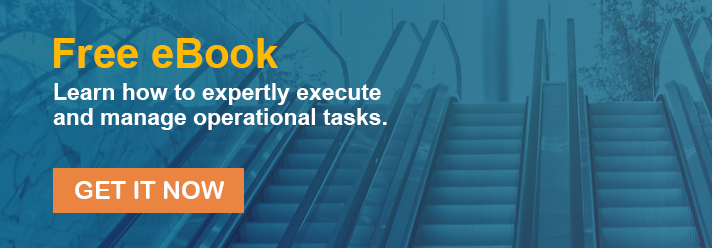You’ve got a lot of data to manage.
Agree?
Your team is communicating a lot of information, from your issues to incidents, to your work orders and customer service requests.
It’s probably overwhelming too.
Why?
You’re using multiple tools to manage everything that you’re responsible for, and that’s occurring.
And that’s not all.
Are you using an incident management system to manage everything (and we mean everything) coming into your operations center?
Issues, incidents, customer requests, and important operational tasks are managed via your incident management system.
Sound familiar?
We can’t stress it enough.
This practice is dangerous on many levels but most importantly your efficiency.
Trust us.
It won’t be long before your low priority items get missed.
Then nothing gets done.
Let’s change this today.
So, you’re probably wondering:
“Well, how do I start?”
You stop critical operational tasks from integrating with your high-priority incidents.
You separate them by implementing task management software.
IMPROVE YOUR OPERATION’S TASK MANAGEMENT
You have a series of responsibilities.
- Issues
- Incidents
- Tasks
- Requests
- Maintenance
We are aware it’s a challenge to handle everything according to your standards.
Among all your other things to get done, you have many tasks.
Executing those tasks is non-negotiable, even with all your other jobs.
It’s the only way your property runs smoothly, and the only way you look professional to your customers.
So, what does your team need to get done?
Do you have daily tasks?
Do you have event tasks?
What’s your current process for handling these important tasks?
Tell us if any of these resemble your current operation:
- You manage tasks on a written checklist or in a spreadsheet on your computer.
- Your new and existing employees expect to recall all the steps for completing every task.
- You’re not aware of the completion rate of tasks. You don’t know how many get done.
- You’re not aware of what happens to the items on the to-do list that don’t get done. You must take responsibility to get them done after the fact.
- You can’t track whether customer-related issues or incidents are a result of tasks not getting completed.
Your team might be excited about what they do.
They probably even love what they do.
But your operation has many variables.
Tasks and requirements are always changing too.
The good news is that task management software helps you get a handle on your tasks.
It removes inhibitors that prevent your operational tasks from getting scheduled, executed, and completed on time.
It’s time for you to stop using spreadsheets.
You can recycle your paper checklists once and for all.
We’re going to show how a web-based software solution will let you do a whole lot more than just separate tasks.
- Schedule multiple tasks in just a few clicks
- Automatically send periodic reminders to your staff
- Manage your team’s work from a single system to ensure everything is completed proactively and according to schedule
4 TRAITS OF YOUR TASK MANAGEMENT SOFTWARE
Here are four must-know advantages of using a task management solution.
- Task Management Panel
- Oversee Daily & Event Tasks
- Create Criteria-Based Tasks
- Set Reminders for Staff
1. Task Management Panel
One of the most challenging aspects of running an operation is all the responsibilities.
As we mention above, you have issues, incidents, requests, and maintenance to manage regularly.
It’s easy for things to slip through the cracks and get missed when your tasks are handled in your incident management system.
Now, you can track and communicate operational tasks separately from incidents and customer requests.
This separation lets you focus on and prioritize needs.
- Issues and incidents don’t get missed
- Customers receive the service they deserve and expect
- Crucial operational needs get proper attention
2. Oversee Daily & Event Tasks
Create tasks for daily property operations or specific events that happen on your property.
Set up and schedule these tasks, and confidently watch your team complete them effortlessly.
Have control of what needs to get accomplished, whether it’s your day-to-day operation or a marquee event.
3. Create Criteria-Based Tasks
Make tasks based on:
- Time
- Event Marker
- Previous Task
Time: your security team must close the parking lot gates every night at 9:00 PM sharp.
Event marker: manage your revenue goals, alcohol consumption, and alcohol-related incidents by closing alcohol vendors in specified areas at the end of the 3rd quarter.
Previous Task: check your next hotspot, or location with high activity related to an incident, 20 minutes after the last place.
4. Set Reminders for Staff
Your employees are busy.
Sometimes it’s also easy to get caught up in the moment or overwhelmed by other tasks, which means some tasks can be forgotten.
Send task reminders to your team via text, email, and depending on the solutions provider, mobile apps.
By sending your team reminders, you’re also providing them with a record of their tasks.
OVER TO YOU
We understand the amount of responsibility you have. You’ve got to ensure everything that needs to get done, gets done efficiently. Your customer experience is greatly affected if it’s not. And it’s up to you to control these outcomes daily.
That’s why we want to help you separate your critical operational tasks from the high-priority incidents you need to manage right now. Use the best task management software to ensure stuff gets done – all of it.
Editor's note: This post was originally published in February 2019 and has been updated for comprehensiveness and freshness.