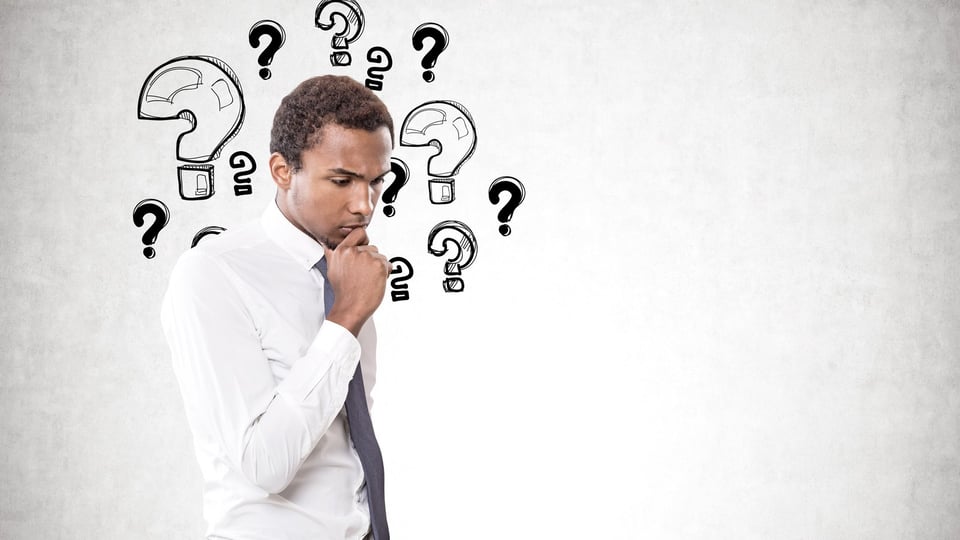We owe you an apology.
We made a sizable mistake.
In our article on choosing a guard tour system for your facility, we stated that “your security team is tasked with conducting guard tours covering 100,000+ square feet, multiple entryways, and more restricted areas than Area 51.”
In fact, we were wrong.
Well, sort of.
We missed a zero!
Yes, it’s true, 100,000+ does cover quite a bit of space.
However, 1,000,000+ square feet of property susceptible to incident overload is more like it!
We’re talking a whole lot of responsibility.
We feel for you, which is why we believe this article on finding the right incident management software for your physical security operation will change your life.
Don’t stop here.
Keep reading, because we promise to show you how you can improve your incident reporting with the right type of incident management system (IMS).
THE COMPETITIVE ADVANTAGE FOR PHYSICAL SECURITY OPERATIONS IS EFFICIENT INCIDENT REPORTING
Take a moment.
Close your eyes.
- What’s most important to you?
- What are your goals and challenges when managing your operation?
We understand the importance of finding, hiring, and retaining a competent and capable security team.
We also know how crucial it is to give your team the resources they need to be absolute in their ability to perform efficient incident response.
Your team is responsible for executing incident management.
From responding to fights, theft, arson, disorderly conduct, hazardous wastes, your list of responsibilities goes on and on, and on and on.
How do you bring all your efforts together? How the heck do you manage all of this?
Choosing the right incident management software to optimize your ability in conducting incident reporting can be a no-brainer.
Your team’s ability to effectively and efficiently report and communicate fights, hazardous waste and suspicious persons affect your competitive advantage and your ability to grow your accounts and revenue.
Your goal is to increase revenue through your hours billed anyway, right?
Efficient incident reporting will give you the upper hand!
MUST-HAVE CHARACTERISTICS OF YOUR NEW INCIDENT MANAGEMENT SOFTWARE
Whether you currently use an incident management system and are looking for a fresh start or are seeking your first piece of incident management software, we’re positive you’ll see how valuable such systems can be for physical security operations.
Below are our non-negotiable characteristics of a highly useful incident management system.
Use them as guidance to make sure the system you find answers “Yes!” to providing you with everything identified below.
- Instant communication. The ability to enter details and the status of an incident via text, email, or mobile apps in real-time.
- All your staff can manage incident details from multiple locations. Do you have supervisors that manage various locations? No problem. When a user makes or updates an entry in an IMS, it immediately appears on all screens for staff that have permission to see them.
- Segment all your personnel and departments. Permissions allow your staff to see what they need to see. Segmenting information keeps your team organized.
- Organize and color-code your incidents by status. In an incident management system, incidents are color-coded by status, so nothing gets overlooked or omitted. Now you’re removing the error.
- Eliminate your need for pen and paper and replace it with a digital paper trail. All your communication, incident details, and related documents are stored and can be accessed at any time in the future to protect your properties from potential liabilities. You’ll no longer need to stress about finding paper reports in a folder from three years ago.
- Link all your related incidents. When incidents come into your incident management system separately but are connected in some way, they can be bound to keeping a full and comprehensive record.
- Lock incident details from being amended at the discretion of others. Locking incidents prevent your staff from changing the particulars of any incident. An IMS helps eliminate the finger-pointing we’re sure you are quite aware of currently.
- Configuration gives your physical security operation flexibility in reporting. Simply create custom fields for incidents related to your operation so that you’re always documenting correct information specific to your operation.
- Create alerts and notifications for all necessary incidents. Scheduling and sending alerts to multiple supervisors or security staff is as simple as a few clicks. When an incident is reported, a message is forwarded to the need-to-know contacts on your team.
- Manage your standard operating procedures (SOP). Set up your SOPs to display in your system – by incident type – so that your staff knows what to do when a specific incident occurs which requires predetermined response initiatives.
- Allocate your resources. View the number and details of incidents assigned to each of your security staff. This helps you determine who might be the quickest to respond to an incident.
- Efficiently manage your operational tasks. Send automatic notifications by text, email, or mobile apps to your team. Quickly remind them when assignments are due and have peace of mind knowing they’ll get the assigned tasks completed. Accountability is a key value here. Having a digital record of it – well, that’s the bonus!
- Database of persons associated with previous incidents. Store and easily access information of individuals previously involved in incidents from any of your client accounts and locations. Let’s say you’re encountering a repeat offender; you’ll be equipped with the correct info to follow through on your responsibilities.
- Sending reports to your supervisors in a couple of clicks. Reporting features allow you to pull any and all information from these systems. Configure data the way you need to, and then send it off to your supervisors. Prove your system’s ROI and then watch your revenue grow.
- Input incidents with ease. It’s exhausting to walk around 1,000,000 square feet with a pen and paper to document incidents. Don’t do it. Don’t lose your patience over dispatching incidents within an adequate time frame either. Implement an IMS where you can create an incident and dispatch it within seconds.
- Training your staff will love and will lead to them using the system daily. Having and using a system where your employees are trained to use it helps maintain order and introduce real value. If your solution provider doesn’t “hold your hand” during the implementation process or provide ongoing support and training, keep looking.
- No question, you don’t need complicated. If you find a reliable system, it won’t be rocket science.
- Watch your system evolve with your business. With a progressive IMS provider, you can quickly grow your operation. A scalable system will adapt to your needs and the needs of each one of your many accounts.
OVER TO YOU
We know how seriously you take your profession.
Have peace of mind knowing that all your accounts are running correctly and are profitable.
Do it by implementing an IMS you can put your trust in.
Have confidence when you travel from location to location to meet with your supervisors and clients.
Know that your team is delivering excellent service, and your incident management is running flawlessly.
Reduce your labor costs and turnover because your employees are confident and excited to use your system every day, all the time.
Increase your revenue and land more accounts without the fear of losing them to your rivals.
Use this article to choose a superior system without hesitation.
Editor's note: This post was originally published in November 2014 and has been updated for comprehensiveness and freshness.