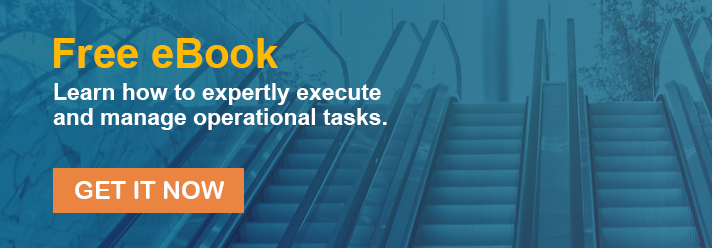Increased efficiency can be achieved with task management software.
Being able to execute tasks efficiently is a critical aspect of running one of the world’s greatest properties.
How are you going to achieve maximum efficiency and provide your customers with a positive lasting impression on how well your operation performs without it?
Everything in your operation ties together with the customer experience in mind.
Whether you’ve implemented an incident management system to manage suspicious persons or unruly people, or you’ve streamlined your CMMS to ensure you catch faulty equipment before it breaks, it all comes down to the safety of your customers.
Agree?
We get that you’re extremely busy, all of the time, so adding task management software to your arsenal of world-leading software solutions is that extra effort you can make to get things done.
Question:
How often is your team scrambling to get the doors opened, the parking gates closed, or forgetting to reverse the elevators because you don’t have an automated software solution in place?
You cannot be a proactive leader when you’re micro-managing important tasks.
You shouldn’t have to worry about ensuring they’re being executed.
That’s not a leader…
That’s a babysitter!
3 IMPORTANT CHARACTERISTICS OF TASK MANAGEMENT SOFTWARE
Do you have a million things for your team to get done each day?
We bet you do.
As you probably know, efficiently executing those tasks is nonnegotiable, because that’s the only way your property runs smoothly, and you look good to your customers and your boss.
Before we itemize the important characteristics, we have a question:
- What specifically does your team need to accomplish daily?
Think about it for a moment.
Then, in your mind, run through your process for handling things the way your operation is currently set up.
- Are you as the leader managing all important tasks in a spreadsheet?
- Are you training your staff, then expecting them to remember what to do when it’s show time?
- How are you getting stuff done?
Let’s put it into perspective.
You’ve hired and trained new staff.
Great!
But, here's the challenge: their first event is tomorrow, and you’re already stressed out.
You’ve got a gut feeling they won’t remember everything you taught them.
That’s fair.
So, what do you do?
You could give them note cards to reference, but who knows if they’ll use them or completely forget to bring them to their post.
There are too many variables and not enough time to meddle around with your staff.
This situation is where your task management software saves the day and your operation!
We want you to feel confident and be proactive, not have high blood pressure.
These solutions help your team get stuff done in no time:
- Create and schedule an important task in a few clicks.
- Have confidence knowing the employee is completing the task on time, with the highest level of professionalism.
Stuff needs to get done.
So, why not be extremely good at it, right?
Here are the three important characteristics of a task management software solution to increase your efficiency:
- Unified Task Management
- Control of Daily/Event Tasks
- Create Tasks Based on Criteria
Unified Task Management
A valuable task management solution allows you to track and communicate operational tasks separately from incidents and customer requests.
Centralizing these special tasks allows your team to perform like true superstars.
See all tasks for your operation.
Control of Daily/Event Tasks
Create tasks for daily property operations or specific events occurring at your property.
Simply create and schedule the tasks and watch them get completed effortlessly.
For event-based tasks, deadlines can be set up after a specific event marker or previous task completion.
Create Tasks Based on Criteria
Create tasks based on time, event markers, and even the completion of previous tasks.
Set up a schedule easily to have recurring tasks automatically get generated and tracked.
Time
Every morning your security team is automatically sent a task to open the parking gates at 6:45 a.m. for employees. Never worry about making your employees wait, especially if they haven’t had their morning cup of Joe yet.
Event Markers
if you’re a property that relies on alcohol sales, an event marker task can be created and sent to staff reminding them to shut down alcohol sales – for example during a football game – after the third quarter.
Previous Tasks
You like to check certain areas or hotspots during events. But being that you’re busy, you can’t remember everything. No problem, no need to remember it all!
You’ll be able to set a task to check an upper-level hotspot 30 minutes after your previous location inspection of the club level with this solution. Time starts ticking based on completion of your previous task.
OVER TO YOU
You’re busy running around your property making things happen. You’re managing this and that and keeping your customers safe and happy.
But you’ve got so many things to get done and keeping track of it all is overwhelming. It’s tough to manage important tasks while high priority incidents are taking place.
That needs to change. You need to implement task management software to not only increase your efficiency – but to also reduce your stress level. The time is now. Let’s get stuff done.
Editor's note: This post was originally published in March 2019 and has been updated for comprehensiveness and freshness.