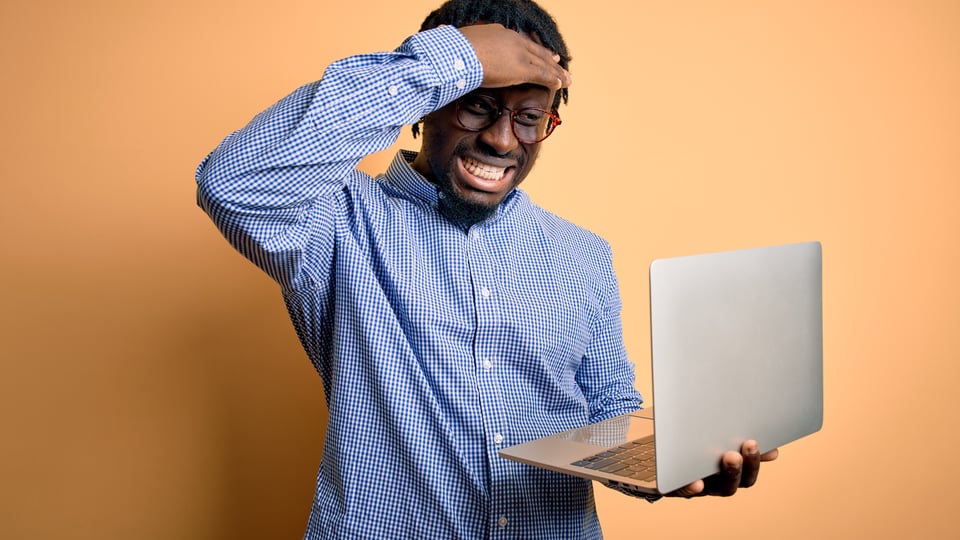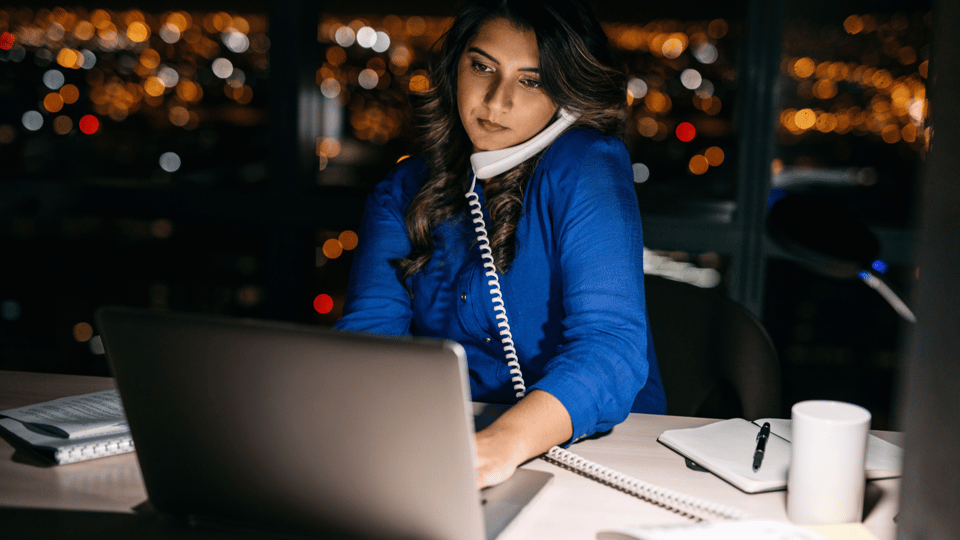We don't like to hate things.
We don't.
But this strong word isn't too far off from how we feel about your legacy incident management system.
They cause a lot of stress for professional operations.
Many operations that do use legacy systems don't even realize how this software is destroying their operation.
Hopefully not to the point of no return.
Today, we hope we're catching you at the right time – somewhere before the point of no return and still close enough to achieving peace of mind.
We want to lay out the serious problems inherent in legacy incident management systems and why having one is dangerous.
It's not merely because they're antiquated, confusingly complex, or that they sabotage your bottom line.
It's that you don't know, well, what you don't know.
Think about it; you might be reading this article as your outdated software is actively ruining your operation right under your nose, and you don't even realize it.
You might not even think you have a legacy system in place!
Read this article to get rid of your legacy system and avoiding the drawbacks in the future at all costs.
The Cold Hard Facts on Incident Management Systems That Damage Operations
Legacy incident management systems prove to carry many bad traits.
Here's the thing, they're inefficient, which leads to workplace stress.
They don't help you create order amid everything occurring at your property.
What specifically about old software leads to inefficiency, workplace stress, lack of order, and not achieving Proactive Operations?
Glad you asked because we have 22 of them for you today.
1. SaaS? What's SaaS Deployment?
Legacy systems are as far away from being SaaS (or Software as a Service) as a system can get.
What does this mean, though?
Well, in modernized systems, you don't need to access the platform by installing it using a CD onto your desktop computer or having an IT team managing every update.
There is no hardware.
You don't need to install it on anyone's computer, for that matter.
Everything happens in the cloud, behind the scenes.
You can access it through your internet browser and access the platform via the web with ease.
It’s that simple and efficient.
There’s no clunkiness.
No stress.
Sign in to the platform and do what you do best, keeping your property and customers safe.
It's a great concept, and we're confident you'll find this process way more useful.
Because they are web-based, these systems are updated and can stay technologically current – for every user. When was the last time you did an update to your legacy software?
2. There's Nothing 'Instant' About Your "Communication."
We discuss communication in an array of articles and eBooks.
There's a reason for this.
Clear, concise, instant communication is vital to being an effective operation.
Legacy systems don't give you the ability to communicate incident details or the status immediately. Older software certainly doesn't allow instant alerts through text, email, or mobile handheld devices.
Legacy software often functions as an electronic filing cabinet.
3. Staff Can't Manage Incident Details From Anywhere, Period.
An antiquated incident management solution doesn't have the capabilities or flexibility needed for today's operational landscape.
Only, and we mean only, innovative solutions can update an incident that all staff can immediately see logged into the solution from anywhere.
Do you have supervisors that manage multiple locations at any given time? Can you see all of your information across all of your facilities at once? Is each location a silo all on its own? How does that work for your reporting and analytics?
4. No Segmentation.
Permissions allow your staff to see what they need to see or what you need them to see.
A legacy system doesn't give you the ability to control your operation fully, your staff, and what everyone sees.
Segmenting information keeps your team organized, efficient and reduces stress. Housekeeping only needs to see housekeeping issues and security only needs to see security issues. Why have a system where everyone has to guess and poke around for their information?
5. 'Color-Coded' Is Not a Word Legacy Systems Are Privy To.
There's no question you need color to stay organized and on top of things when working.
Why, you ask?
To see everything the way you need to see it. In legacy systems, things get overlooked, they slip through the cracks, and they go under the radar.
But, in new systems, incidents are color-coded by status, so nothing gets overlooked – ever.
Changing to a new system means you're that much closer to reducing errors in your managing and responding to incidents or issues at your property.
6. Paper Documentation Is Bad for Your Business.
All of your communication, incident details, and related documents are not digitally stored.
They can't be accessed at any time in the future because a legacy system still requires the use of pen and paper.
Endless amounts of staff time are consumed with connecting all of these fragmented pieces.
Most of the time, the connection doesn't happen, and when you need the information, it's a frustrating, time-consuming search.
Keep reading because our next point brings home the importance of not using pen and paper.
7. Limited or ZERO Liability Protection Exists.
You probably want to protect your venue from potential liabilities. Bad news, legacy systems only increase stress.
It's a fact; illegible handwritten notes won't hold up for you in a court of law.
Any missing pieces make for one big, expensive hole. Your entire process becomes part of the plaintiff's case.
With a modernized solution, you're no longer burdened with finding paper reports in a folder from two years ago. Your process stands up to scrutiny, as it is all documented.
8. In Many Cases, Incidents Are Connected. You'll Never Know That in a Legacy System, Though.
When incidents come into the system separately in newer software solutions but are connected somehow, they can be linked to keeping a full and comprehensive record of all the details – with a click.
This functionality allows you to see how the incidents or issues are related. It gives you a complete understanding of what took place.
You'll never know if incidents are related in a legacy, and you can forget about digitally linking them for full and completed records.
9. Someone Is Probably Altering Your Vital Data, and You Have No Idea or Who's Doing It.
Locking incidents prevent your staff from changing the details of any incident and blaming it on someone else.
It must be terrible knowing these systems only increase finger-pointing occurring within your operation. No one has time for that.
Without the ability to lock incidents, your property faces the possibility of fraudulent modifications to important incident details.
New software preserves the integrity of the data and provides a clear history of all changes and modifications. Turn a liability into a positive as soon as you switch to a newer system.

10. "What You See Is What You Get."
Would you like to be able to create custom fields in a web-based system for incidents related to your operation so that you're always documenting correct information specific to your operation?
Without calling a programmer?
The bottom line is, still using a legacy system means you're missing out on your ability to take full control of your operation.
You're missing the ability to customize the areas you need, like…
- Medical reports
- Incident detail records
- Associated person records
Customize the reports with fields directly related to your property's operational needs. Do this today, and change it in the future as your needs change.
11. Let's Be Honest, Nobody Is Getting the Memo.
Scheduling and sending alerts to multiple staff is as simple as "click, click, done!"
Well, it could be…
If you're not using a legacy system.
When a specific incident is reported, a message can be automatically forwarded to the need-to-know contacts on your team. That way, everyone gets the memo.
12. Doesn't Effectively Play a Part in Your Emergency Management Plan.
You have an emergency management plan in place. You might even have all the plans and processes for carrying them out laid out in a binder in your office.
Are you using it? Be honest!
If you're using a legacy system, you're wasting all the hard work you've put into your plan. Sadly, it's probably a great plan too.
There's no way to set up your plan's protocols-to-handle to display in your system by incident type so that your staff knows exactly what to do when a specific incident occurs.
You're losing efficiency, and it's destroying more than your operation at this point.
13. Can You Imagine What It'd Be Like to Effectively Allocate Resources? If You're Using a Legacy System, Probably Not.
To swiftly and effectively respond to incidents and issues, your operation requires a lot of resources.
- Security
- Fire Rescue/Medical
- Engineering
- Housekeeping
Do you feel your current system is helping with this process? In any way?
You need to see the number and details of incidents assigned to each member of your team and unit in real-time.
Moving away from a legacy system will allow you to determine who might be the quickest to respond to an incident at any moment.
Think about the value here. With this in place, you can effectively reduce your response time to incidents or issues. For any property, response times matter.
14. Pure and Simple, You Won't Be Able to Get Anything Done.
- Can you send automatic notifications using a mobile app to your staff?
- Can you quickly remind staff of when tasks are due?
- Do you have peace of mind knowing they'll get the assigned tasks completed without delay?
Trust us; it won't happen with a legacy system.
We know modernized systems afford accountability.
With that said, you'll never have the digital records you need to ensure accountability if you're still using a legacy system.
15. No Idea Who Was Involved in This Incident or That One Too.
You've encountered an incident with someone you believe might be a repeat offender.
Are you equipped with the correct info to follow through on your responsibility of handling this? You think you've seen this person involved in another incident, but do you know anything about them?
Anything at all:
- What's their full name?
- If you're a sports venue, are they a season ticket holder?
- What other incidents have they been involved in, and in what timeframe?
- Have they already received a trespassing order, or do you need to take legal action today?
- What was the resolution of your latest encounter with this individual?
With your legacy system, you'll never know. That's frustrating!
To store and easily access information of anyone previously involved in an incident, you need a first-class incident management solution.
16. You Can't Manage What You Don't Know.
When your system isn't flexible or intuitive, you can only rely on partially used spreadsheets that give you one-quarter of the details you truly need.
Reporting features allow you to pull any information from these systems.
Customize data the way you need to, and then send it off to your boss. Now, that's something you could get used to, right?
This is where you move from a legacy system to top-notch software that'll quickly prove its value.
17. Legacy Systems Are Just Plain Difficult.
We'd bet you're more than exhausted after walking around tons of square footage with pen and paper in hand to document incident details.
Now is as good a time as any to stop doing this to yourself.
Not only are you losing your patience over dispatching incidents within inadequate timeframes, but there's also no way to track any of the details and updates.
At this point, your chances of peace of mind are undoubtedly slim to none. We're leaning more towards 'none.'
18. Oh, You Have a CD to Install? We Guess That's Good, Right? Now, What?
An old training manual is as valuable as…well, nothing. They're outdated. They're useless.
If your legacy system solutions provider gives you an old training manual to get you up and to run, take note, that's in no way, shape, or form to be considered 'implementation.'
It's crucial to have and use a system where your staff is trained to use it properly.
This'll help maintain order and introduce immediate value.
If a solution provider doesn't help you throughout the implementation process, you can be sure you're looking at a legacy system dead in the eye.
If all your staff cannot use the software, what the heck is the point of having it?
19. Legacy Solutions Providers Wouldn't Know Superior Customer Support If It Hit Them in the Face.
Legacy system providers will ship you an installation CD. That's all. Don't expect anything more.
- You'll get access to some FAQs or outdated training manuals.
But, once you've installed that CD, there are no future updates. There's no continuous improvement from that point forward.
You need a superior solutions provider with superior, ongoing support & training.
- One that'll make you feel important.
- One that'll make your software ideas and recommendations a high priority on their list.
- One that'll continuously be accessible for the training of your existing and new staff.
- One that's always improving their software and making updates so you can perform better too.
20. Life Will Always Be Complicated. You Should Accept It.
Legacy systems need IT departments to maintain the system.
Don't spend the next year trying to integrate your system with other solutions to manage areas your legacy system can't.
Don't accept that. Don't accept complicated, because it doesn't have to be.
21. Want to Evolve & Grow Your Operation? Legacy System: "Sorry, We've Got Nothing." Progressive System: "Let’s Do It!”
Using a progressive incident management solution lets you quickly grow your operation.
With a legacy system…you can’t.
With the right system, you can add more:
- Users
- Departments
- Incident Types
- Incident Categories
- Protocols
- Resolutions
The list goes on. The possibilities are practically endless.
22. You'll Never Have the Ability to Scale Unless You Implement a System That'll Adapt to Your Needs.
An innovative incident management solution allows you and your team to grow professionally, develop better processes and continuously strive for greater efficiency without the problem of outgrowing the software.
Put the system in place, and don’t forget that the best way to improve your processes is by analyzing your data and continuously performing tabletop exercises with your team.
Over to You
You’re probably aware now that there are many ways a legacy system can destroy operations. The question then becomes, how are you going to prevent it from ruining your operation?
So, are you ready to be out with the old and in with the new for a more efficient and effective operation?
Editor's note: This post was originally published in November 2015 and has been updated for comprehensiveness and freshness.