You’re finding out about critical incidents several minutes after they occur.
Your teams are forced to stop doing what they’re doing to attend more critical situations.
Do you feel like your overseeing triage for an emergency room?
Your team is reactive, and you know it.
You can’t stand this pressure. But, you have no choice. You must get through it.
We bet you’re tired of running around trying to resolve one incident after another. From the young lady who fell near the women’s restroom to the missing 6-year-old boy, your hands are tired.
Let’s untie them.
Here’s your first step: implement an incident management system that helps you manage incidents as they occur.
A system like this will put your team in the position to be proactive – not reactive.
To help you understand how incident management software can contribute to reducing your response times, we created an infographic. It’ll explain how you’re probably operating in reactive mode and how you can transition to Proactive Operations using a solution.
Are you ready to manage your property as you should be?

Share this Image On Your Site (copy code below):
Over to You
Push your operation out of reactive mode using your incident management system. Upgrade to Proactive Operations to get the response times needed.
Do you see how these systems lead to increased awareness, efficient resource management, and the collection of vital information that reduces response times?
So, are you ready for your ability to keep guests safe, save lives, and maximize everyone’s experience?
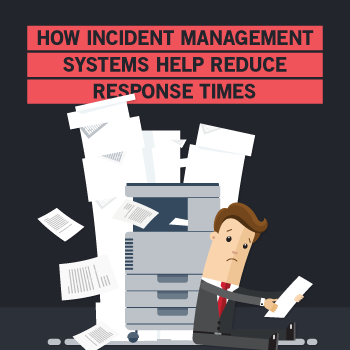

![How to Cut Response Times With Incident Management Software [Infographic]](https://www.247software.com/hs-fs/hubfs/350x350-33.png?width=960&length=960&name=350x350-33.png)
![21 Reasons Why We Dislike Legacy Incident Management Systems [Infographic]](https://www.247software.com/hs-fs/hubfs/businessman-crying-over-outdated-incident-managament-systems.png?width=960&length=960&name=businessman-crying-over-outdated-incident-managament-systems.png)
![10 Qualities of Highly Effective Incident Management Systems [Infographic]](https://www.247software.com/hs-fs/hubfs/350%20x%20350-4.png?width=960&length=960&name=350%20x%20350-4.png)